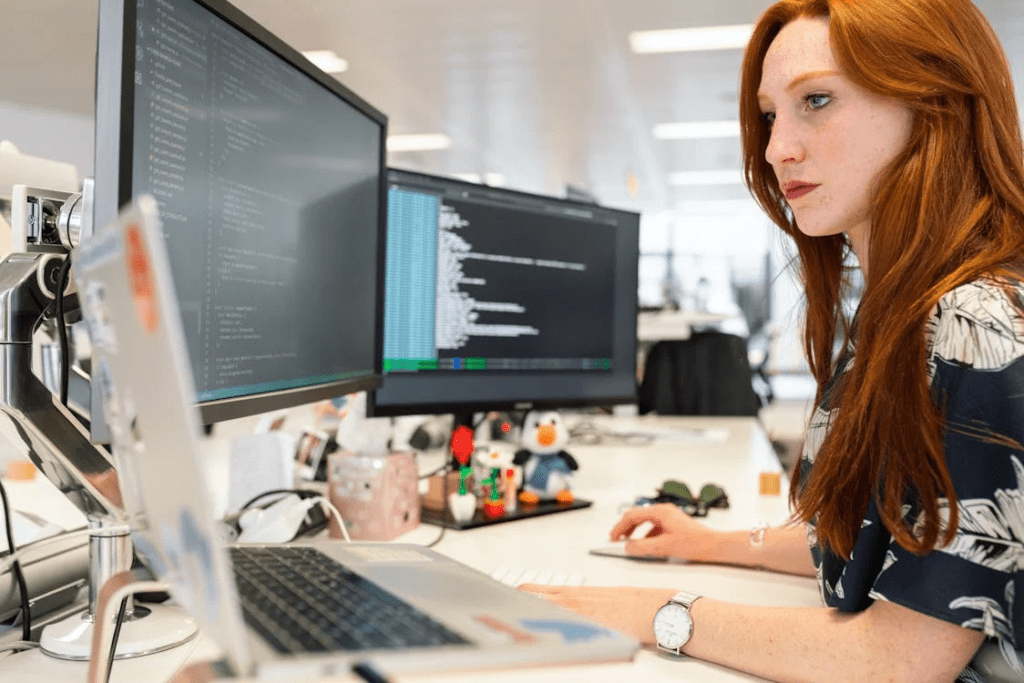
In the intricate world of SEO, duplicate content issues can dilute your site’s search relevance and reduce visibility. Canonical tags offer a robust solution, helping search engines identify the “master” copy of your content. Let’s dive into what canonical tags are, why they’re important, and how to use them effectively.
What are Canonical Tags?
Canonical tags (rel=”canonical”) are a way to tell search engines that a specific URL represents the master copy of a page. Using the canonical tag prevents problems caused by identical or “duplicate” content appearing on multiple URLs. Essentially, it’s a way of telling the search engines which version of a URL you want to appear in search results.
Why are Canonical Tags Important for SEO?
| Challenge | Solution Provided by Canonical Tags |
|---|---|
| Duplicate content across multiple URLs can split ranking signals, which might affect search visibility. | Consolidates ranking signals to a single, preferred URL, enhancing SEO efforts. |
| Search engines might spend crawl budget on duplicate pages instead of unique content. | Focuses search engine crawling on primary content, improving the crawling efficiency. |
| Without clear guidance, search engines may select the wrong URL as the “canonical” version. | Gives control over which version of the content is indexed and displayed in search results. |
How to Implement Canonical Tags?
Step 1: Identify Duplicate Content
Audit your site for duplicate or very similar content. Tools like Screaming Frog SEO Spider can help you find URLs with duplicate content issues.
Step 2: Select the Preferred URL
Choose which version of the URL you consider to be the most authoritative or valuable for indexing.
Step 3: Implement the Canonical Tag
Add the following line of code in the <head> section of the HTML of the duplicate pages:
htmlCopy code<link rel="canonical" href="http://www.example.com/preferred-url"/>
Replace "http://www.example.com/preferred-url" with the URL you have chosen as the canonical.
Step 4: Verify Implementation
Use tools like Google Search Console or the Yoast SEO plugin for WordPress to check if the tags are implemented correctly.
Step 5: Monitor the Results
After implementation, monitor your pages’ performance in search engine results pages (SERPs) to ensure they are consolidating ranking signals as intended.
4 Best Practices for Using Canonical Tags
- Consistency: Ensure that all duplicate or similar pages point to the same canonical URL.
- Absolute URLs: Always use absolute URLs in your canonical tags to avoid any confusion by search engines.
- Cross-domain canonicals: Canonical tags can be used across domains if you manage multiple domains with similar content.
- Indexation: Make sure that the canonical URL you are pointing to is not blocked by robots.txt and can be indexed by search engines.
3 Common Mistakes to Avoid
- Inconsistent Tagging: Do not use canonical tags inconsistarily across your site, as this can confuse search engines.
- Incorrect URLs: Double-check that the URL in the canonical tag is correct and leads to the preferred version of the content.
- Using Canonical Instead of 301: If you’ve permanently moved a page, use a 301 redirect instead of a canonical tag.
Conclusion
Canonical tags are a powerful tool in your SEO arsenal. They help maintain clean, uncluttered site architecture while ensuring that search engines focus on the content you deem most important. Correct implementation can significantly improve your site’s SEO by resolving duplicate content issues efficiently.
At Silver Mantle Solutions, we specialize in optimizing your website’s SEO strategies, including the correct use of canonical tags. Contact us today to ensure your website is set up to achieve the best possible search engine rankings and to transform how potential customers see your site.


2 Comments
A Guide to Fixing Crawl Errors for SEO | Silver Mantle Solutions
05 June 2024 at 10:45am[…] Leads to poor user experience and loss of indexing for specific URLs. […]
5 Best Strategies for Managing Duplicate Content - Silvermantle
05 June 2024 at 10:45am[…] 1. Use Canonical Tags […]