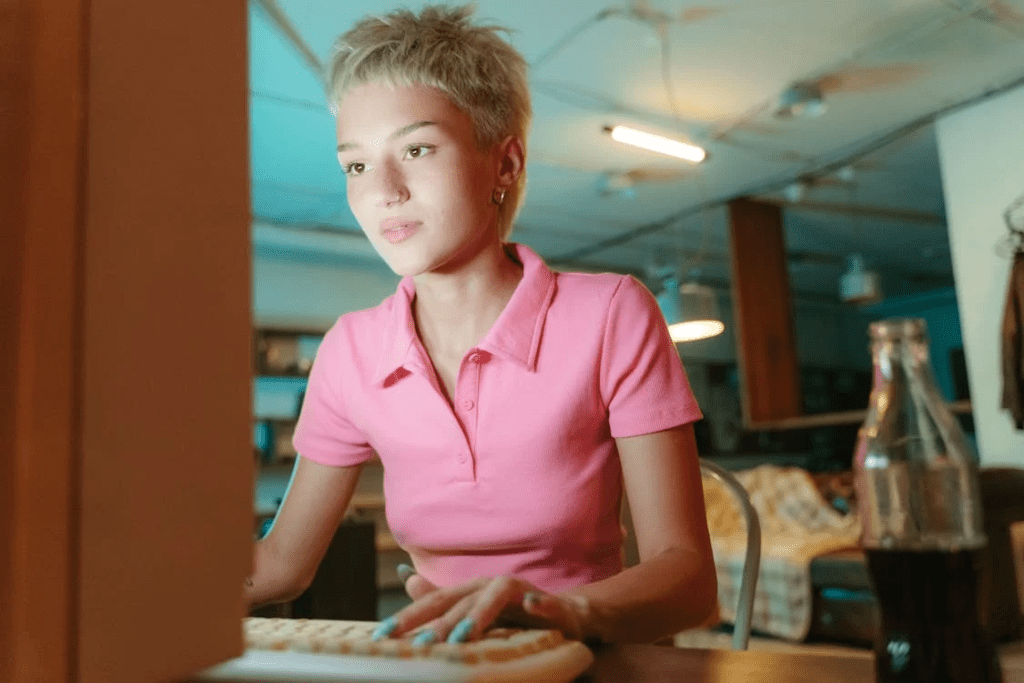
Finding and targeting the right local keywords is essential for improving your local SEO and attracting more customers from your area. Local keywords help search engines understand the relevance of your business to specific locations, making it easier for local customers to find you. Here’s how you can effectively find and use local keywords for SEO.
Why Local Keywords Matter
Local keywords are important for several reasons:
- Improves Local Search Rankings: Using local keywords helps your business appear in local search results, driving more targeted traffic to your site.
- Increases Relevance: Local keywords make your content more relevant to local users, enhancing user engagement and satisfaction.
- Builds Local Authority: Targeting local keywords establishes your business as an authority in your community.
8 Steps to Find Localized Keywords
1. Understand Your Local Audience
Start by understanding who your local audience is and what they are searching for. Consider factors like demographics, interests, and common search queries. Tools like Google Analytics and customer surveys can provide valuable insights into your audience’s behavior.
2. Use Google’s Keyword Planner
Google’s Keyword Planner is a powerful tool for finding local keywords. Here’s how to use it:
- Set Location: Enter your business location to filter keywords relevant to your area.
- Search for Keywords: Enter terms related to your business, products, or services.
- Analyze Results: Review the suggested keywords, focusing on those with high search volume and low competition.
3. Explore Google Autocomplete and Related Searches
Google’s autocomplete feature and related searches can provide ideas for local keywords:
- Autocomplete: Start typing a search query related to your business in Google’s search bar, and note the autocomplete suggestions.
- Related Searches: Look at the related searches at the bottom of the search results page to find additional keyword ideas.
4. Use Local SEO Tools
Several local SEO tools can help you find local keywords:
| Tool | Description |
|---|---|
| Moz Local | Offers local keyword research and tracking features. |
| Ahrefs | Provides keyword suggestions and competition analysis for local SEO. |
| SEMrush | Includes local keyword research and tracking capabilities. |
| BrightLocal | Specializes in local SEO and provides keyword research tools. |
5. Analyze Competitor Keywords
Look at what keywords your local competitors are targeting. Here’s how to analyze competitor keywords:
- Use SEO Tools: Tools like Ahrefs, SEMrush, and Moz can help you identify the keywords your competitors are ranking for.
- Review Competitor Websites: Analyze the content and meta tags on your competitors’ websites to see which keywords they are targeting.
- Check Competitor Listings: Look at competitors’ Google My Business profiles and local directory listings for keyword ideas.
6. Focus on Long-Tail Keywords
Long-tail keywords are longer, more specific keyword phrases that often have lower competition and higher conversion rates. Here’s how to find long-tail local keywords:
- Combine Keywords: Combine general keywords with specific local terms (e.g., “digital marketing agency in Tech City”).
- Use Keyword Tools: Tools like Answer the Public and Ubersuggest can help generate long-tail keyword ideas.
- Analyze Customer Questions: Review customer inquiries and common questions to identify long-tail keyword opportunities.
7. Consider Local Intent Keywords
Local intent keywords indicate that the user is looking for something specific to a location. Examples include:
- Service-Based Keywords: “Plumbers in [Your City]”
- Product-Based Keywords: “Best coffee shops in [Your City]”
- Event-Based Keywords: “Tech events in [Your City]”
- Navigational Keywords: “Directions to [Business Name]”
8. Leverage Google My Business Insights
Google My Business Insights provides data on how customers find your business. Use this data to identify the keywords that drive the most traffic to your GMB profile.
Best Practices for Using Keywords That are Local
- Include in Key Areas: Use local keywords in your titles, meta descriptions, headers, and content.
- Create Location-Specific Pages: Develop pages focused on specific locations (e.g., “Services in [Your City]”).
- Use Schema Markup: Implement local business schema markup to help search engines understand your location.
- Optimize Google My Business: Ensure your GMB profile is fully optimized with local keywords.
Example of Finding Keywords for Local SEO
Business: Digital Marketing Agency
Location: Tech City
Keyword Research Process:
- Google Keyword Planner: Enter “digital marketing” and set the location to Tech City.
- Results: “digital marketing agency Tech City,” “Tech City SEO services,” “online marketing Tech City”
- Google Autocomplete:
- Typing “digital marketing agency” in Google’s search bar shows: “digital marketing agency near me,” “digital marketing agency Tech City”
- Competitor Analysis:
- Reviewing a competitor’s site reveals keywords like “Tech City social media marketing” and “Tech City PPC services.”
- Long-Tail Keywords:
- Combining keywords: “affordable digital marketing agency in Tech City,” “best SEO services in Tech City”
- Local Intent Keywords:
- Service-based: “Tech City digital marketing experts”
- Product-based: “top-rated digital marketing services in Tech City”
Example Keyword List:
| Keyword | Search Volume | Competition |
|---|---|---|
| Digital marketing agency Tech City | High | Medium |
| SEO services in Tech City | Medium | Low |
| Best coffee shops in Tech City | Medium | Low |
| Tech City social media marketing | Low | Medium |
| Affordable digital marketing Tech City | Medium | Low |
Conclusion
Finding the right keywords is essential for improving your local SEO and attracting more local customers. By understanding your audience, using keyword research tools, analyzing competitors, and focusing on long-tail and local intent keywords, you can develop an effective local SEO strategy.
Need help finding the perfect local keywords for your business? Let Silver Mantle Solutions assist you in optimizing your local SEO and driving more local traffic to your website. Contact us today to get started!


2 Comments
How to Start Optimizing for Google Maps SEO? - Silvermantle
06 June 2024 at 6:07pm[…] Incorporate local keywords naturally in your GMB profile, especially in the business description, services, and products sections. For example: […]
How to Identify Long-Tail Keywords for SEO? - Silvermantle
06 June 2024 at 6:07pm[…] competitive than broader keywords, making them easier to rank for and more effective at driving targeted traffic. This guide will explain what long-tail keywords are, their importance in SEO, and how to identify […]