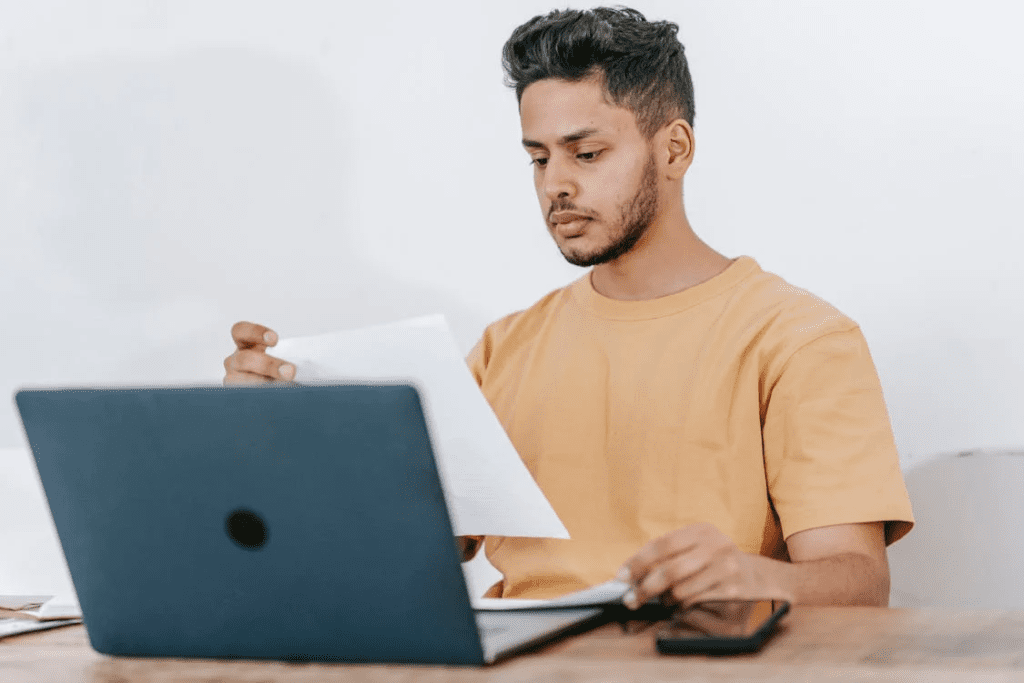
Welcome to the exciting world of SEO! If you’re new to the concept, SEO, or Search Engine Optimization, might sound like a complex term. But don’t worry, it’s simpler than you think. SEO is all about improving your website so that it ranks higher on search engines like Google. Did you know that the first five results on Google get 67.6% of all clicks? That’s why understanding SEO is crucial for getting your website noticed. Let’s dive in and learn the basics in this free SEO Tutorial for Beginners!
What’s covered in this FREE SEO tutorial for Beginners?
The topics covered in this FREE SEO tutorial for beginners are:
- What is SEO?
- Keyword Research
- On-page and off-page SEO
- How to rank #1 on Google
- SEO Tools
- How to Drive Traffic to Your Website
- SEO tips
- SEO Interview Questions
What is SEO?
SEO, or Search Engine Optimization, is a process that helps your website appear higher in search engine results. When someone searches for something online, search engines like Google use algorithms to decide which websites show up first. SEO involves optimizing your website to make it more attractive to these search engines.
Key Components of SEO
| Component | Description |
|---|---|
| Keywords | Words or phrases that people type into search engines to find information. |
| Content | The information on your website, including text, images, and videos. |
| Backlinks | Links from other websites that point to your site. |
| Technical SEO | Improving the backend structure of your website to help search engines crawl and index your site. |
| User Experience (UX) | Ensuring your website is easy to navigate and provides a good experience for visitors. |
SEO is all about making your website better for both users and search engines. By focusing on the key components above, you can help your website rank higher and attract more visitors.
What is Keyword Research?
Keyword research is the foundation of SEO. It involves finding the right words and phrases that people use to search for content related to your website. By targeting these keywords, you can make sure your content is relevant and easy to find.
4 Steps for Keyword Research
- Brainstorm Topics: Think about the main topics related to your website.
- Example: If you have a cooking blog, topics might include “easy recipes,” “healthy meals,” or “quick dinners.”
- Use Keyword Tools: Tools like Google Keyword Planner, Ahrefs, and Ubersuggest can help you find popular keywords.
- Example: Using Ubersuggest, you might find that “quick dinner recipes” has a high search volume.
- Analyze Competition: Look at the keywords your competitors are using.
- Example: Check the top-ranked cooking blogs and see what keywords they target.
- Select Keywords: Choose keywords that have a good balance of search volume and competition.
- Example: “Easy weeknight dinners” might be a good keyword if it has moderate competition and high search volume.
Popular Keyword Research Tools
| Tool | Features | Pricing |
|---|---|---|
| Google Keyword Planner | Free tool, integrates with Google Ads | Free |
| Ahrefs | Extensive keyword data, competitive analysis | Starts at $99/month |
| Ubersuggest | User-friendly, keyword suggestions | Free (limited), $29/month |
On-page and Off-page SEO
SEO can be divided into two main categories: on-page and off-page SEO. Both are crucial for improving your website’s search engine ranking.
On-page SEO
On-page SEO refers to the optimizations you make directly on your website. This includes:
- Title Tags: Make sure your titles are descriptive and include your main keywords.
- Example: “10 Easy Recipes for Quick Dinners” includes the keyword “easy recipes.”
- Meta Descriptions: Write compelling meta descriptions to improve click-through rates.
- Example: “Discover 10 easy recipes perfect for quick weeknight dinners. Ready in under 30 minutes!”
- Headings (H1, H2, H3): Use headings to structure your content and include keywords.
- Example: Use “H1” for your main title and “H2” for subheadings like “Ingredients” and “Instructions.”
- Content Quality: Ensure your content is informative, engaging, and relevant to your audience.
- Example: Detailed recipe instructions with step-by-step photos.
- URL Structure: Use clean and descriptive URLs.
- Internal Links: Link to other pages on your website to keep visitors engaged longer.
- Example: Link from your “Quick Dinners” page to your “Healthy Meals” page.
Off-page SEO
Off-page SEO involves activities outside of your website to improve its ranking. This includes:
- Backlinks: Get links from other reputable websites to your site.
- Example: A popular food blog links to your “Quick Dinner Recipes” page.
- Social Media: Share your content on social media platforms to drive traffic.
- Example: Post a link to your latest recipe on Instagram and Facebook.
- Guest Blogging: Write articles for other websites with links back to your site.
- Example: Write a guest post about healthy eating for a fitness blog and include a link to your recipe page.
- Influencer Outreach: Collaborate with influencers to promote your content.
- Example: Partner with a food influencer to share your recipes with their followers.
Key On-page vs. Off-page SEO Activities
| Type | Activities | Description |
|---|---|---|
| On-page | Title Tags, Meta Descriptions, Headings, Content Quality, URL Structure, Internal Links | Direct changes on your website to improve its SEO. |
| Off-page | Backlinks, Social Media, Guest Blogging, Influencer Outreach | External activities to enhance your website’s SEO presence. |
Both on-page and off-page SEO are essential for a successful SEO strategy. By focusing on both, you can improve your website’s visibility and attract more visitors.
How to Rank #1 on Google
Ranking #1 on Google is the ultimate goal for many website owners. Achieving this spot can drive significant traffic and establish your authority in your niche. While there’s no magic formula, following these comprehensive steps can greatly improve your chances:
1. Understand Google’s Ranking Factors
Google uses hundreds of factors to determine rankings, but some key ones include:
- Content Quality: High-quality, relevant content that satisfies user intent.
- Backlinks: Links from reputable sites act as votes of confidence.
- Mobile-Friendliness: Websites must be optimized for mobile devices.
- Page Speed: Faster-loading pages offer a better user experience.
- User Experience (UX): Easy navigation and low bounce rates are crucial.
- On-page SEO: Proper use of keywords, meta tags, and clean URLs.
2. Conduct Thorough Keyword Research
Identify the keywords your target audience is searching for:
- Use Tools: Tools like Ahrefs, SEMrush, and Ubersuggest can help you find relevant keywords.
- Long-Tail Keywords: Focus on long-tail keywords (e.g., “best Italian restaurants in New York”) as they are less competitive and more targeted.
- Competitor Analysis: Analyze the keywords your competitors are ranking for and identify gaps you can fill.
3. Create High-Quality Content
Content is king when it comes to SEO:
- Informative and Engaging: Ensure your content is valuable and engaging to your audience.
- Use Keywords Naturally: Incorporate your keywords naturally within the content.
- Content Length: Longer content tends to rank better. Aim for 1,500+ words where relevant.
- Multimedia: Use images, videos, and infographics to make your content more appealing.
4. Optimize On-page Elements
Ensure all on-page SEO elements are optimized:
- Title Tags: Include primary keywords and keep them under 60 characters.
- Meta Descriptions: Summarize the page content and include keywords. Keep them under 160 characters.
- Headings: Use H1 for the main title and H2/H3 for subheadings. Include keywords in headings.
- URL Structure: Create clean, descriptive URLs (e.g., www.example.com/best-italian-restaurants).
- Internal Linking: Link to other relevant pages on your site to keep visitors engaged longer.
5. Build High-Quality Backlinks
Backlinks from authoritative sites can significantly boost your rankings:
- Guest Blogging: Write articles for other sites with links back to your content.
- Outreach: Contact website owners and influencers in your niche to link to your content.
- Create Link-Worthy Content: Develop comprehensive guides, infographics, or research that others will want to link to.
6. Improve Technical SEO
Ensure your website’s technical aspects are optimized:
- Mobile Optimization: Use a responsive design that works on all devices.
- Page Speed: Compress images, use a content delivery network (CDN), and minimize code to improve loading times.
- SSL Certificate: Ensure your site uses HTTPS for security.
- Fix Broken Links: Regularly check for and fix any broken links on your site.
- Sitemap: Submit a sitemap to Google to help it crawl your site more effectively.
Like our FREE SEO tutorial for beginners and want more knowledge? Check out our blog.
SEO Tools
Using the right SEO tools can streamline your optimization efforts and provide valuable insights. Here are some of the top tools to consider:
| Tool | Features | Pricing |
|---|---|---|
| Google Search Console | Monitors site performance, checks indexing status | Free |
| Google Analytics | Tracks website traffic, user behavior, conversions | Free |
| Ahrefs | Backlink analysis, keyword research, site audit | Starts at $99/month |
| SEMrush | Keyword research, site audit, PPC data | Starts at $119.95/month |
| Moz Pro | Site audit, rank tracking, keyword research | Starts at $99/month |
| Ubersuggest | Keyword research, site audit, content ideas | Free (limited), $29/month |
| Screaming Frog SEO Spider | Site audit, URL crawling | Free (limited), £149/year |
| Yoast SEO | On-page optimization for WordPress | Free (premium available) |
| Majestic | Backlink analysis, site explorer | Starts at $49.99/month |
| Keyword Tool | Keyword research for various platforms | Free (limited), starts at $69/month |
Detailed Reviews of SEO Tools
1. Google Search Console
- Features: Monitors your website’s performance in Google Search, checks indexing status, identifies issues, and provides insights on search queries and click-through rates.
- Performance: Essential for tracking how Google views your site and diagnosing problems.
- Pricing: Free.
2. Google Analytics
- Features: Tracks website traffic, user behavior, and conversion rates. Offers in-depth reports on audience demographics, sources of traffic, and user interactions.
- Performance: Extremely powerful for understanding your audience and measuring the effectiveness of your SEO efforts.
- Pricing: Free.
3. Ahrefs
- Features: Comprehensive SEO toolset including backlink analysis, keyword research, content explorer, and site audit.
- Performance: Known for its detailed and accurate backlink data, user-friendly interface, and extensive resources.
- Pricing: Starts at $99/month.
4. SEMrush
- Features: All-in-one marketing tool with features for SEO, PPC, content marketing, and social media. Offers keyword research, competitor analysis, and site audit.
- Performance: Highly comprehensive and reliable data, making it a favorite among professionals.
- Pricing: Starts at $119.95/month.
5. Moz Pro
- Features: Provides tools for site audit, rank tracking, keyword research, and link analysis. Also includes on-page optimization suggestions.
- Performance: Offers reliable data and an intuitive interface, making it accessible for beginners.
- Pricing: Starts at $99/month.
6. Ubersuggest
- Features: Keyword research, site audit, content ideas, and backlink analysis. User-friendly interface suitable for beginners.
- Performance: Provides actionable insights and is particularly useful for small businesses.
- Pricing: Free (limited features), starts at $29/month.
7. Screaming Frog SEO Spider
- Features: Website crawler that helps identify SEO issues such as broken links, duplicate content, and missing tags.
- Performance: Highly effective for technical SEO audits, with fast and thorough crawling capabilities.
- Pricing: Free (limited features), £149/year for full version.
8. Yoast SEO
- Features: On-page SEO plugin for WordPress. Provides real-time content analysis, keyword optimization, and readability checks.
- Performance: Essential for WordPress users, offering easy-to-use features and clear optimization suggestions.
- Pricing: Free (premium version available).
9. Majestic
- Features: Specializes in backlink analysis, providing a detailed view of your link profile and link-building opportunities.
- Performance: Excellent for in-depth backlink analysis and understanding your link profile.
- Pricing: Starts at $49.99/month.
10. Keyword Tool
- Features: Keyword research tool that provides keyword suggestions for Google, YouTube, Bing, Amazon, and more.
- Performance: Useful for finding a wide range of keyword ideas across multiple platforms.
- Pricing: Free (limited features), starts at $69/month.
Summary of Top SEO Tools
| Tool | Key Features | Pricing |
|---|---|---|
| Google Search Console | Site performance, indexing, issue detection | Free |
| Google Analytics | Traffic tracking, user behavior, conversions | Free |
| Ahrefs | Backlink analysis, keyword research, site audit | Starts at $99/month |
| SEMrush | Keyword research, site audit, competitor analysis | Starts at $119.95/month |
| Moz Pro | Site audit, rank tracking, keyword research | Starts at $99/month |
| Ubersuggest | Keyword research, site audit, content ideas | Free (limited), $29/month |
| Screaming Frog SEO Spider | Site audit, URL crawling | Free (limited), £149/year |
| Yoast SEO | On-page optimization for WordPress | Free (premium available) |
| Majestic | Backlink analysis, site explorer | Starts at $49.99/month |
| Keyword Tool | Keyword research for multiple platforms | Free (limited), starts at $69/month |
How to Drive Traffic to Your Website?
Driving traffic to your website is crucial for its success. Here are some effective strategies to help you attract more visitors:
1. Optimize for Search Engines (SEO)
SEO is a powerful way to drive organic traffic to your website:
- Use Relevant Keywords: Incorporate keywords naturally into your content, titles, and meta descriptions.
- Example: For a blog about cooking, use keywords like “easy recipes,” “healthy meals,” and “quick dinners.”
- Create High-Quality Content: Focus on creating valuable and engaging content that addresses your audience’s needs.
- Example: Write detailed how-to guides, listicles, and tutorials.
- Improve Page Speed: Ensure your website loads quickly to reduce bounce rates and improve user experience.
- Tools: Use Google PageSpeed Insights to check and improve your site’s speed.
2. Leverage Social Media
Social media platforms are great for driving traffic:
- Share Content Regularly: Post links to your blog posts, articles, and other content on platforms like Facebook, Twitter, and Instagram.
- Example: Share a link to your latest blog post on “10 Quick Dinner Recipes” on your social media profiles.
- Engage with Your Audience: Respond to comments, participate in discussions, and build a community around your content.
- Example: Host live Q&A sessions or create polls related to your niche.
- Use Hashtags: Incorporate relevant hashtags to increase the reach of your posts.
- Example: Use hashtags like #HealthyEating, #QuickDinners, and #EasyRecipes.
3. Email Marketing
Email marketing is a direct way to reach your audience:
- Build an Email List: Offer incentives like free e-books, discounts, or exclusive content to encourage visitors to subscribe to your newsletter.
- Example: “Sign up for our newsletter and get a free e-book on 30-minute meals!”
- Send Regular Newsletters: Keep your subscribers engaged by sending regular updates, blog posts, and special offers.
- Example: “Check out our latest blog post on healthy breakfast ideas!”
4. Guest Blogging
Writing guest posts for other websites can drive traffic back to your site:
- Identify Relevant Blogs: Look for popular blogs in your niche that accept guest posts.
- Example: If you run a tech blog, find other tech blogs that allow guest contributions.
- Write High-Quality Content: Provide valuable insights and link back to your website.
- Example: Write a guest post on “Top 5 Gadgets for 2024” and include a link to your tech blog.
5. Paid Advertising
Paid ads can provide a quick traffic boost:
- Google Ads: Create targeted ads that appear in Google search results.
- Example: Run an ad campaign for your online store selling fitness gear.
- Social Media Ads: Use Facebook Ads, Instagram Ads, or LinkedIn Ads to target specific audiences.
- Example: Promote a new product or a blog post with a Facebook ad.
Like our FREE SEO tutorial for beginners and want more knowledge? Check out our blog.
SEO Tips to Follow
Here are some additional SEO tips to help you improve your website’s visibility and drive more traffic:
1. Use Long-Tail Keywords
Long-tail keywords are more specific and less competitive than short-tail keywords:
- Identify Niche Keywords: Find keywords that are specific to your niche.
- Example: Instead of “shoes,” use “comfortable running shoes for women.”
- Create Targeted Content: Write content that targets these long-tail keywords.
- Example: Write a blog post titled “Top 10 Comfortable Running Shoes for Women.”
2. Optimize Your Meta Tags
Meta tags help search engines understand your content:
- Title Tags: Include your primary keyword and keep it under 60 characters.
- Example: “Top 10 Comfortable Running Shoes for Women – Your Ultimate Guide.”
- Meta Descriptions: Summarize the content and include your keyword. Keep it under 160 characters.
- Example: “Discover the best running shoes for women that combine comfort and style. Read our comprehensive guide.”
3. Improve Your Website’s User Experience (UX)
A good user experience can boost your SEO rankings:
- Easy Navigation: Ensure your website is easy to navigate with a clear menu and logical structure.
- Example: Use a clean layout with clear headings and categories.
- Mobile-Friendly Design: Optimize your site for mobile devices.
- Example: Use responsive design to ensure your site looks good on all devices.
4. Build Quality Backlinks
Quality backlinks from reputable sites can boost your rankings:
- Create Link-Worthy Content: Develop high-quality content that others want to link to.
- Example: Write in-depth guides, research studies, or unique case studies.
- Outreach: Contact bloggers and website owners in your niche and ask them to link to your content.
- Example: “Hi [Name], I recently wrote a comprehensive guide on [Topic]. I think it would be a great fit for your readers. Would you consider linking to it?”
5. Monitor and Analyze Your SEO Performance
Regularly monitoring your SEO performance can help you identify areas for improvement:
- Use Tools: Tools like Google Analytics, Google Search Console, and Ahrefs can provide valuable insights.
- Example: Track your keyword rankings, traffic sources, and user behavior.
- Adjust Your Strategy: Use the data to refine your SEO strategy.
- Example: If certain keywords are performing well, create more content around those topics.
Summary of SEO Tips
| Tip | Description | Example |
|---|---|---|
| Use Long-Tail Keywords | Focus on specific, less competitive keywords | “Comfortable running shoes for women” |
| Optimize Meta Tags | Improve title tags and meta descriptions | Title: “Top 10 Comfortable Running Shoes for Women” |
| Improve UX | Enhance website navigation and mobile-friendliness | Use a responsive design for all devices |
| Build Quality Backlinks | Acquire backlinks from reputable sites | Write guest posts, contact bloggers for links |
| Monitor SEO Performance | Regularly analyze your website’s SEO performance using tools | Use Google Analytics to track keyword rankings and traffic |
By following these strategies and tips, you can effectively drive more traffic to your website and improve your search engine rankings.
SEO Interview Questions
Preparing for an SEO interview can be daunting, but being familiar with common questions can give you an edge. Here are some frequently asked SEO interview questions along with tips on how to answer them:
1. What is SEO and why is it important?
Answer: SEO, or Search Engine Optimization, is the practice of improving a website’s visibility on search engines like Google. It involves optimizing various elements of a website to rank higher in search engine results, thereby increasing organic traffic. SEO is important because higher visibility leads to more traffic, which can result in higher sales and revenue.
2. What are the key components of SEO?
Answer:
- On-page SEO: Involves optimizing individual web pages to rank higher and earn more relevant traffic (e.g., keyword usage, meta tags, content quality).
- Off-page SEO: Refers to activities outside of your website to improve rankings (e.g., backlinks, social media).
- Technical SEO: Focuses on improving the backend structure of your website (e.g., site speed, mobile-friendliness).
3. How do you perform keyword research?
Answer:
- Brainstorm Topics: Identify topics relevant to your industry.
- Use Tools: Employ tools like Google Keyword Planner, Ahrefs, or Ubersuggest to find relevant keywords.
- Analyze Competition: Look at the keywords competitors are using.
- Select Keywords: Choose keywords based on search volume and competition.
4. What is a backlink and why is it important?
Answer: A backlink is a link from one website to another. Backlinks are important because they act as votes of confidence from other sites. High-quality backlinks from reputable sites can improve a website’s authority and ranking on search engines.
5. How do you stay updated with the latest SEO trends?
Answer:
- Follow Industry Blogs: Read blogs from Moz, Ahrefs, Search Engine Journal, etc.
- Attend Webinars and Conferences: Participate in SEO-focused events.
- Engage in Online Communities: Join forums and social media groups dedicated to SEO.
- Use SEO Tools: Regularly use tools that provide updates and insights on SEO trends.
6. Can you explain the difference between on-page and off-page SEO?
Answer:
- On-page SEO: Refers to optimizing elements on your website, such as content, HTML code, and meta tags.
- Off-page SEO: Involves activities outside your website to boost your rankings, such as building backlinks and social media marketing.
7. How do you measure the success of an SEO campaign?
Answer:
- Organic Traffic: Measure the increase in organic traffic using tools like Google Analytics.
- Keyword Rankings: Track the rankings of target keywords over time.
- Backlink Profile: Monitor the growth and quality of backlinks.
- Conversion Rate: Assess how well the SEO efforts are translating into conversions or sales.
- Bounce Rate: Check if visitors are engaging with the content or leaving quickly.
8. What are some common SEO mistakes to avoid?
Answer:
- Keyword Stuffing: Overusing keywords can lead to penalties.
- Ignoring Mobile Optimization: Failing to optimize for mobile can hurt your rankings.
- Poor Quality Content: Low-quality content can lead to higher bounce rates and lower rankings.
- Neglecting Technical SEO: Issues like slow page speed or broken links can negatively impact SEO.
Bookmark this SEO Tutorial for Beginners!
SEO is a critical component of digital marketing that helps websites rank higher in search engine results, driving more organic traffic and increasing visibility. By understanding and implementing SEO best practices, you can significantly improve your website’s performance. From keyword research and on-page optimization to off-page strategies and using the right tools, mastering SEO involves a combination of tactics and continuous learning.
Remember, the landscape of SEO is always evolving, so staying updated with the latest trends and algorithm changes is crucial. Whether you are a beginner or preparing for an SEO interview, having a solid grasp of these concepts will set you on the path to success. Save this SEO Tutorial for Beginners so that you can keep coming back to the information.

